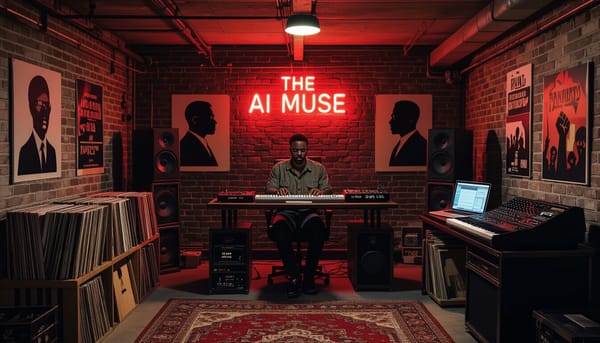Sampling Yourself (Legally Easy): Build a Personal Sample Library from Your Own AI Tracks
Export stems, cut one-shots & loops, use strict names, catalog as you go, and include a simple EULA. Your future productions get faster—and stay legally tidy.
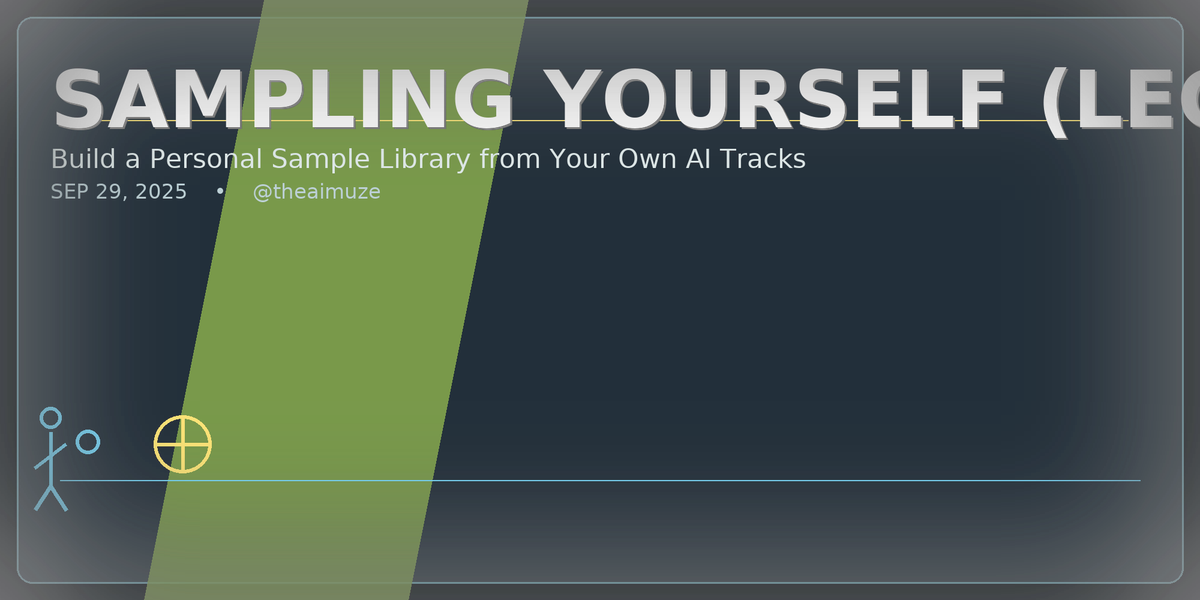
Dek: Bounce stems from your best tracks, cut clean one-shots & loops, label them like a librarian, and ship a simple EULA so you (and future you) can reuse them without legal or workflow mess.
Not legal advice. This is a practical starting point; laws vary by region.
TL;DR
Export stems, cut one-shots & loops, use strict names, catalog as you go, and include a simple EULA. Your future productions get faster—and stay legally tidy.
1) What you’re making
A personal sample library built entirely from your own AI-assisted originals: drums, one-shots, and loops you can reuse across songs, reels, beats, and live sets—without clearance headaches because you own the source.
2) Folder taxonomy (copy/paste)
StudioNova_SampleLibrary/.txt
├─ _Docs/
│ ├─ EULA│ ├─ CHANGELOG.md│ └─ README.md├─ Drums/
│ ├─ Kicks/
│ ├─ Snares/
│ ├─ Claps/
│ ├─ Hats/
│ ├─ Perc/
│ └─ Breaks_(BPM_Key)/
├─ 808s_Basses/(BPM_Key)/
├─ Melodic/
│ ├─ Chords/(BPM_Key)/
│ ├─ Leads/(BPM_Key)/
│ └─ Pads/(BPM_Key)/
├─ FX/
│ ├─ Transitions/
│ ├─ Risers/
│ └─ Textures/
├─ Vocals/
│ ├─ Phrases/(BPM_Key)/
│ └─ Adlibs/(BPM_Key)/
└─ Utility/
├─ Clicks_CountIns/
└─ Tuners_RefTones/
3) Naming convention (never skip this)
Format:<Creator>_<Pack>_<Category>_<Descriptor>_<Key?>_<BPM?>_<Bars?>_v<Version>_<Tag>.wav
Examples
StudioNova_PersLib_Kick_A1_v1_Clean.wavStudioNova_PersLib_Rhodes_Am_94bpm_8bar_v1_TapeWobble.wavStudioNova_PersLib_808_C_88bpm_v2_ShortTail.wav
Rules
- Use Key for pitched content (C, Am).
- Use BPM + Bars for loops (e.g.,
94bpm_8bar). - Increment v# on meaningful edits.
- Keep descriptors compact:
TapeWobble,LPF12k,Slam.
4) DAW export settings (clean source = happy future)
- File: WAV, 48 kHz, 24-bit
- Gain staging: peaks ≤ −1.0 dBFS; targets: one-shots ≈ −18 LUFS, loops ≈ −14 LUFS
- Tails: add 50–150 ms silence to one-shots; render full loop bars (no cutoff)
- Click: print a 1-bar count-in to stem renders (remove from final loops)
5) Loop math (avoid clicks & drift)
- Bar-true lengths only: 1, 2, 4, 8, 16 bars
- Trim to zero crossings; add 1–3 ms fades on loop edges
- Keep project tempo stable; don’t time-stretch after the fact
6) Catalog as you go (CSV template)
Track every asset’s Category, Key, BPM, Bars, Loudness, Processing Chain, Notes and Filename.
Download the CSV template: {{CSV_LINK}
Suggested columns:PackName, Version, Creator, Date, Category, Subcategory, Instrument/Source, Key, Scale, BPM, TimeSig, RootNote, LengthBars, LengthSec, OneShot/Loop, BitDepth, SampleRateHz, FileFormat, LoudnessLUFS, ProcessingChain, Description, UsageNotes, Attribution, ISRC(optional), Checksum(optional), Filename
7) EULA: simple, protective, friendly
Include a short license in /Docs/EULA.txt so you (and collaborators) know the rules.
Download the EULA draft: {{EULA_LINK}}
Highlights
- Royalty-free for your compositions.
- No reselling/redistribution of samples in isolation.
- No AI model training without permission.
- Attribution appreciated, not required.
Sharing the pack publicly? Have a lawyer glance at it and add a contact email + CHANGELOG.
8) What’s legally clean (and what isn’t)
Clean:
- Samples made solely from tracks you own (music + vocals created with AI tools, no third-party content).
- Slices you designed from your stems.
Risky:
- Lifting from tracks that include copyrighted content, uncleared acapellas, or protected vocal likenesses.
- Re-posting your library as a “free pack” without a license file.
9) Rapid workflow (60-minute session)
- Pick 1–2 tracks with clear hooks.
- Bounce stems.
- Cut 10 one-shots (kick, snare, hat, perc, fx) and 6 loops (4–8 bars).
- Name, normalize, and log in the CSV.
- Drop EULA + README in
/Docs. - Tag favorites with a ⭐ in the filename (
…_⭐.wav) for quick kits.
10) Optional: checksum & versioning
- Generate checksums (MD5/SHA256) for release zips; store in the CSV’s
Checksumcolumn. - Keep a
/Docs/CHANGELOG.mdwith added/removed files per version.
Copy-paste README snippet
Studio Nova — Personal Sample Library (v1.0)Source: original tracks by Studio Nova (AI-assisted composition), rendered to 48k/24-bit.Use: royalty-free in your own music and media; no redistribution or dataset training.See EULA.txt for details. Contact: your@email.here
Closing
Building your own library turns every finished song into reusable assets. It’s legal, fast, and it compounds—future you will thank you when a deadline hits and your perfect snare is already sitting in /Drums/Snares.